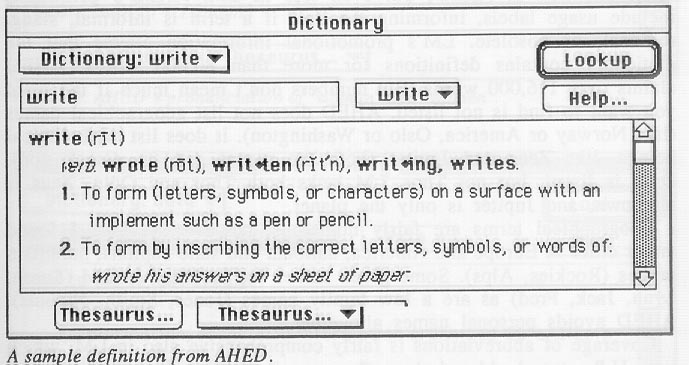
The American Heritage Electronic Dictionary (AHED) and Language Master (LM) are disk-based software packages that can help writers of English. Both offer on-line definitions of thousands of English words, usage notes about many of these words, hyphenation points, and a thesaurus for finding synonyms. AHED goes beyond these modules, offering several other interesting and useful functions. For this review I used the Macintosh versions, although both AHED and LM are also available for a variety of other computers and operating systems.
LM comes to the user on three double density Mac diskettes, while AHED takes up four diskettes. Installation on my hard disk was straightforward and problem-free for both packages. Once stored on the hard disk, LM occupies 1.7 KB and AHED 3 KB. Both are Desk Accessories, which means that they are available as pop-up windows from any application. On the screen, there are no big surprises, nothing fancy. Generally, one types a word in the entry box, clicks the mouse on a "lookup" button, and the information is displayed in a scrolling field.
Both packages keep track of previous searches, allowing one to backtrack. Also both make it easy to hop between the defining dictionary and the thesaurus, so that the user can first get a literal definition of a word and then see other words with similar meanings. Another feature that simplifies the search for le mot just is the ability to double-click on a word either in the definition or in the synonym choice, and cause that word to be looked up. For example, I looked up circle and got as part of the definition 'closed symmetrical curve.' I then clicked the mouse on symmetrical and got its definition 'regularity and balance in the arrangement of parts.' This kind of easy meandering through the English lexicon would be profitable and enjoyable for both native and non-native English speakers.
The dictionaries both give grammatical information, listing a word's part (or parts) of speech, and other related forms of the words. For example, a word like 'box' lists 'boxes,' the plural of the noun and for the verb the following forms: 'boxed; boxed; boxing; box' (in LM). The AHED is slightly more frugal, only listing noun plurals when they are irregular. (Plurals are given for 'deer' and 'mouse' but not 'fawn' and 'rat'. The plural for 'house' appears, not for its unusual spelling, but apparently for its irregular pronunciation.) Verbs show past tense, past participle, present participle and present tense. (See figure 1 for sample screens of dictionary definitions.)
In general the definitions are terse but accurate. Sense groups are separated and numbered, so that for the verb 'give' we see the following in LM:
1: put into the possession or keeping of another
2: pay
3: perform
4: contribute or donate
5: produce
6: utter
7: yield to force, strain, or pressure
For the same verb, AHED gives sixteen major sense groups, and for each, it offers a sample use: For example sense 6 of 'give' is "to produce" with the following illustrative sentence: "This cow gives three gallons of milk per day."
Both dictionaries include phrases in their definitions, especially phrasal verbs like 'give up' or 'make over.' Idioms like 'kick the bucket' get scant attention in AHED, but even less in LM. AHED's definitions include usage labels, informing the user if a term is informal, slang, regional, or obsolete. LM's promotional information claims that the dictionary contains definitions for more than 80,000 words. AHED claims over 116,000 words. But numbers don't mean much if the word you want to find is not listed. AHED does not list geographical names (like Norway or America, Oslo or Washington). It does list mythological beings, like Zeus and Jupiter (both the planet and the Greek god). Odin is listed, but not Thor. LM lacks both Thor and Odin, Zeus is unknown, and Jupiter is only the planet.
Geographical terms are fairly numerous, however, in LM. I found major cities in Europe and America, national and state capitals, mountain ranges (Rockies, Alps). Some given names are included in LM (Susan, Lynn, Jack, Fred) as are a few family names (Jones, Smith, Nichols). AHED avoids personal names altogether.
Coverage of abbreviations is fairly comprehensive also in LM, which lists U.S. states' abbreviations (but not Canadian provinces). Among other abbreviations, one finds ASAP (as soon as possible), R.S.V.P. (please respond) and SASE (self addressed stamped envelope). None of these is listed in AHED.
If a word is typed in and is not recognized, both programs suggest alternatives. When I typed 'hte' instead of 'the' AHED suggested five possible target words (including 'the'). LM produced 12 possibilities, but 'the' was not included.
AHED's dictionary offers more than definitions, usage notes, and grammatical information. These additions may make AHED a more attractive choice for many users. For each word, the user sees how the word is pronounced. While far from a scientific, phonological representation, the hints can be very helpful. Figure 2 shows how AHED represents the pronunciation for 'woman' and 'women.' In addition, concise etymologies are provided for most words. Figure 3 shows the derivational information for 'data' as well as a usage note about the acceptance now of 'data' as a singular noun.
LM allows one to use the '?' wild card, standing for any single character in dictionary look-ups. When I asked for '?ho?' I got the following words: ahoy, chop, chow, shod, shoe, shoo, shop, shot, show, whom, whop. There is no way to request an unspecified number of unknown characters, so one could not request all words of any length that end in -ence or -ance. AHED's wildcard feature is a separate program, which I will describe below.
LM's dictionary offers the choice of inserting the current target word in an open application, by clicking on the 'replace' button. To accomplish this in AHED, one needs to use the standard cut and paste operations. LM also allows the user to cut and paste entire definitions, or part of a definition into an open application. AHED limits the copy function to one word at most, and some of the information in a definition (like the pronunciation guide or etymology) is not copyable.
Both packages offer thesauruses (or 'thesauri,' as noted in the dictionaries). In some fairly random tests, LM suggests more words than AHED. For 'friendly,' AHED suggests 18 alternatives (in four sense groups) while LM lists 55 words and phrases. Among those, however, are antonyms and contrastive words (like bellicose, belligerent, combative, contentious, pugnacious, quarrelsome, antipathetic, hostile, suspicious, uncooperative) as well as related words like empathic, sympathetic, understanding, accordant, agreeing, concordant, frictionless, harmonious, pacific, peaceable, and peaceful. Parts of speech are given for each sense group listed in the thesauruses as well as the dictionaries. LM claims to provide 470,000 true synonyms for 40,000 entries; AHED advertises that it offers more than 500,000 synonyms.
If the user enters a word that the thesaurus doesn't recognize, AHED merely beeps. As a separate step, one may then click on the dictionary button, and have the word looked up. AHED then suggests correct spellings. LM's thesaurus gives immediate feedback if a word is not found, automatically suggesting alternatives. Surprisingly, the LM's dictionary and thesaurus use different look-up algorithms for resolving misspellings. The dictionary, for example, figured out I was trying to write 'serious' when I typed 'seriou.' The thesaurus was stumped.
The dictionary and thesaurus modules are as far as LM goes. The definitions are clear and helpful. The thesaurus is certainly large enough for most purposes. AHED forges ahead with three other utilities: WildCard, Anagram, and SearchText.
WildCard extends LM's wildcard searching of the headwords in the dictionary by allowing '?' to stand for any one character and '*' to stand for any number of characters, from none to 32, including spaces. If one enters '?at' in WildCard's entry box, 12 words are returned in the scrollable window. These include 'bat, cat, eat, fat, hat, mat, oat, pat, rat, sat, tat' and 'vat.' '??at" finds words like 'beat, boat, gnat,, kyat' and 'that.' The '?' wildcard can appear within a word (e.g., 'g??t' returns 'gait, gelt, gent, gift...gout, grit.') or at the end of a word (e.g., 'be?' returns 'be-, bed, bee, beg, bet' and 'bey').
The other wildcard symbol, '*' performs similarly, although more slowly since more combinations must be evaluated. If, for example you wanted a list of all English words that end in 'ust,' you would type '*ust' and get words ranging from 'adjust, antitrust, august' to 'sawdust, unjust, upper crust' and 'wanderlust.' The list also includes a phrases 'bite the dust,' and 'in trust.' An unfortunate limitation of the program restricts the number of found words to 150. There does not appear to be any way to continue the list with different words on a second pass, for example. Nor is there any way to save the list, say in a separate file, for future consideration.
As in the other programs, one can select a word from the list, and click on the 'dictionary' button to get the definition of that word without retyping it.
Anagram offers words that use the same letters as the target word. For example if one enters 'stop' in the entry box, the following are returned: opts, post, pots, spot, stop, and tops. Here Anagram shows words that use all the letters of the target word. One can adjust the number of letters to select words that use fewer than the total, also. While Anagram is interesting, it is not a feature that I find myself using very often.
The final module of AHED, SearchText, is the most inventive and creative of the group. For many people, it may be enough reason to consider buying and keeping AHED on one's hard disk. It does something a printed dictionary cannot do, and thus extends the usefulness of computers beyond merely the convenient.
SearchText allows the user to make queries of the definitions and other information in the articles using 'and, or' and 'not.' Entering 'tree' in the entry box returns all dictionary entries that mention 'tree.' Many hits are names or descriptions of parts of trees (acacia, acorn, ailanthus, annual ring, arborvitae, bark...). 'Roman AND god' returns twelve Roman gods' names or descriptive terms (Bacchus, faun, Janus, Jupiter...). 'Germanic AND language' returns Danish, Dutch, English, Norwegian, Old Norse, Saxon and Swedish' among others. (The dictionary apparently does not know about Faroese or Frisian.)
In SearchText, the user can include other types of information in querying the dictionary's articles. One can request all articles that have 'slang' as a usage label, for example, some of which are shown in Figure 4. Users can also request articles with etymologies, geographical regions, parts of speech, idioms, phrasal verbs, and several other categories. Once again the limitation of 150 words applies.
Used in conjunction with the dictionary (to verify meanings) SearchText can be a worthwhile aid in finding just the right word for the a given meaning. It can also expand one's appreciation for the richness, variety and complexity of the English vocabulary.
For the most part, both LM and AHED perform as expected. On a MacII ci, even complicated Boolean searches are accomplished within a few seconds. I would like to see AHED give the option of copying more information from the scrolling boxes either to an open document or to the Macintosh's clipboard. At present, one cannot copy a definition, an etymology, or the pronunciation guidelines. The thesaurus allows at most one synonym to be copied. LM uses the standard Mac cut and paste so that anything on screen can be used in another application.
AHED's 150 word limit on hits in searching is also a severe restriction. When searching for various types of usage labels using SearchText, it would be convenient to ask for specific words or phrases mentioned as part of that label. For example, I would like to search for all words with "Old Norse" as the etymology. The best I can do now is search for all words that contain an etymology (of any sort) and the words "Old Norse" anywhere in the definition.
Some definitions have rough edges or programming flaws. Under WildCard for 'happen*' I saw the word 'happenchance,' which seemed like an odd English word to me. Double clicking on this word in the scrolling field moves to the normal word 'happenstance,' with no mention of 'happenchance.' The same occurs when one types 'happenchance' directly into the entry box of the dictionary.
For some reason, when I type in 'movable,' I get the definition of 'mobile' followed by the definition of 'move.' Typing 'moveable,' however, appropriately gives the definition of 'move' with both 'movable' and 'moveable' as adjectives.
The choice of which words to include in a dictionary in any format is always debatable. Taboo words and offensive curse words are non-existent in both AHED and LM. AHED lists 'ain't' with the warning that it is non-standard and still not unacceptable in standard usage. The saying 'Ain't ain't in the dictionary,' holds true for LM. Both dictionaries list the verb 'orientate,' although most good writers and editors would insist on using 'orient' instead.
Further enhancements might include batch spell checkers. As the programs now are marketed, if the entry word is misspelled, the user is given a choice of allowable spellings. This helps the user spell a specific word while writing. However, this approach cannot substitute for a spell checker that checks an entire document at once.
Additionally, I would hope that the producers of these programs will expand to cover foreign language dictionaries, either with multi-language or single language look-ups. Foreign users especially would look forward to the addition of sound, if not for each word, at least samples of each vowel and consonant used in the pronunciation guides in AHED.
The American Heritage Electronic Dictionary is published by Houghton Mifflin, One Memorial Drive, Cambridge, MA 02142. Its list price is $90. Language Master is published by Franklin Software, 3511 NE 22nd Avenue,. Ft Lauderdale, FL 33308. Its list price is $80.
Louis Janus teaches in the Department of Scandinavian Studies, The University of Minnesota, 200 Folwell Hall, 9 Pleasant St. SE, Minneapolis, MN 55455, USA. Tlf: + 1 612/822-1015 (h). 612/625-9887 (w). E-mail: janus@ux.acs.umn.edu.